

A necessary tool for running small or big projects
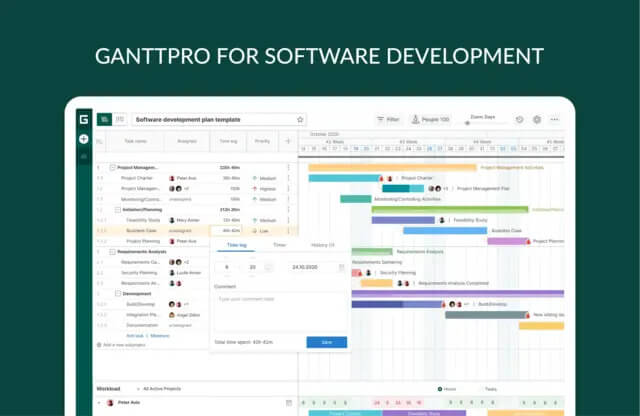
The suitable, easy to understand, and attractive project management tool is necessary for running projects, small or big, in every activity field.
GanttPRO is an online Gantt chart software that provides everything you need to run and administrate software development projects. This tool allows you to plan and control multiple projects at once. GanttPRO makes the workflow more efficient and robust, helps your team make communication processes more effective, and always keeps abreast of the latest updates.
The Gantt chart software provides an intuitive and friendly UI for tracking tasks, finances, resources, and dependencies. Whether you work in a startup or running a department in a huge corporation, the tool will always help you prioritize and not miss deadlines.
Starting working in GanttPRO is easy as pie. First, you need to create an account using your email, Facebook, Microsoft, or LinkedIn account (by the way, you can always start working in a fully-featured trial version of the tool).
Next, you will see the “Create the new project” window. After filling in all fields (name, start date, duration step, and working calendar), your Gantt chart project will appear on the timeline.
Let’s look back to the theory. The Gantt chart is a type of a bar chart located between two axes: vertical and horizontal. The vertical ax is a list of project’s tasks. The horizontal one is the timeline where the whole working period is illustrated. This way of data displaying allows you to visualize and manage projects, structure their implementation, and see the big picture of tasks.
Each bar on the timeline represents a project, task, or subtask that needs to be completed within a certain time. The schedule is built in chronological order, helping users track deadlines and sequence of tasks.
With the drag&drop feature, it is easy to change subtask, task, or project dates. Just move the needed bar in the right position on a timeline. If this action affects the dependent task, the auto-scheduling feature will recalculate the whole project.
and many more other features for a robust workflow, planning, and implementation.
While creating a new project, you can choose from multiple ready-made templates. There are a lot of available ones that will help you to save your time. All these project plan templates are customizable. Also, it is always possible to create and save your own template.
Let’s start working in GanttPRO using a software development project plan template. After filling in fields with major information about the project, you will see it on a timeline. Now, you can create tasks, subtasks, and milestones, add assignees, track the progress and workflow.
This ready-made template helps you schedule, focus on sprints, and deliver high results in time. It will suit your team regardless of its size or experience. Also, the software development project plan template visualizes the project clearly and correctly for every teammate.
This simple, easy to understand, and effective template will help you meet all deadlines in time, control the whole project’s progress, and manage all working processes.
The software development project plan template is available on a free trial version of GanttPRO. So, you can try it in a couple of clicks and customize the template wherever it is needed.
Do you have IT recruitment needs?
Waterfall (or Cascade) is the oldest and well-known software development process model. In it, every stage of the software development life cycle continues the previous one. In other words, you cannot move to a new phase, if you don’t complete the current one.
The Cascade development process looks like a chain, sequentially going through several phases such as:
This methodology is often criticized for the lack of flexibility and a lot of formal things that affect results, the expense of timing, cost, and quality. Nevertheless, formalization is often very useful. It can reduce risks and make workflow more transparent while managing complex projects. Therefore, today the waterfall model is used mainly by big companies or enterprises for composite projects that involve comprehensive risk control.
Therefore, if you work in such an organization, you can confidently use GanttPRO. This online planning tool is perfect for running projects in Cascade methodology. With its help, you can be sure that every stage is clearly defined, dependencies are created, timing is fixed, and responsibilities are distributed.
If you’re working in a startup or a small or medium-sized company, you’ll probably use the Agile project management method. Unlike Waterfall, it is more often used by companies that are more flexible than enterprises ready to adjust to the market and work without precise control from the administration.
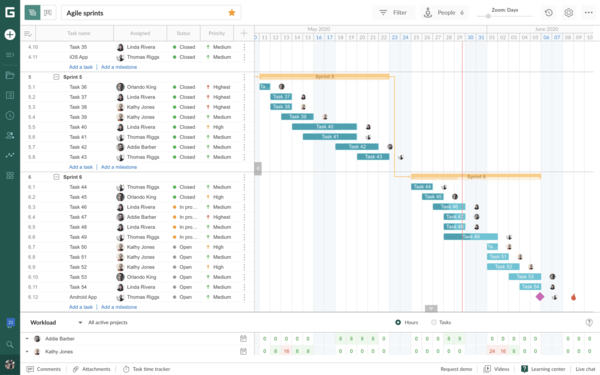
Anyway, there will not be any problem with managing Agile projects if your team uses GanttPRO. Here, you can quickly fill sprints with tasks, make quick changes in real-time using drag&drop, and always see updates, which is really important in the Agile approach.
Moreover, the tool provides a classical Kanban view. You can always switch from the Gantt chart timeline to the Board view. Here, tasks are displayed in four columns. Using the drap&drop function, you can sort them by status (Closed, Done, In process, or Open), priority (Highest, High, Low, and Lowest), and by assignees.
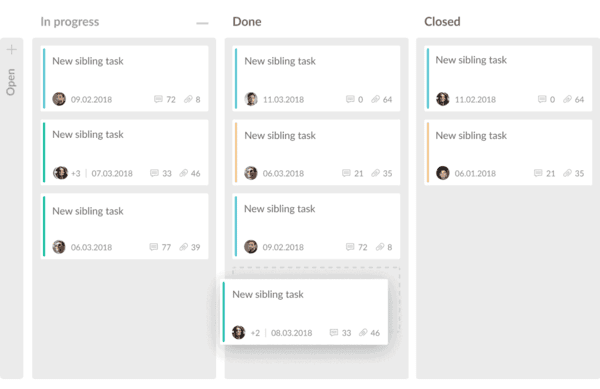
While running a software development project, teams often rely on long-term goals, but at the same time, all strategies for achieving them are broken down into tasks. And these tasks are packaged in iterations. That is when mixing the Agile and the Waterfall approach is the best option to complete the project.
Thanks to the hybrid model, it is easy to create a single storage source of long-term goals and strategies (which can change) for achieving them. In that case, marketing and development teams have their actions synchronized; sales and support teams can access plans and provide information about planned dates and releases to all stakeholders and users.
GanttPRO is suitable for teams working on projects using Agile and Waterfall approaches separately or using a Hybrid method. Whatever methodology you choose for running a software development project, GanttPRO will afford you a wide scope of useful features and facilities for every approach.
We, at DevsData LLC, use GanttPRO as a tool for looking for programmers.
The team collaboration feature in GanttPRO lets you store everything related to the project and collaborate effortlessly with team members and stakeholders.
Every project participant can leave comments on tasks, attach files, describe each task’s requirement, and mention people (using “@”). All these actions are displayed as real-time notifications — it is a central place for everyone and everything.
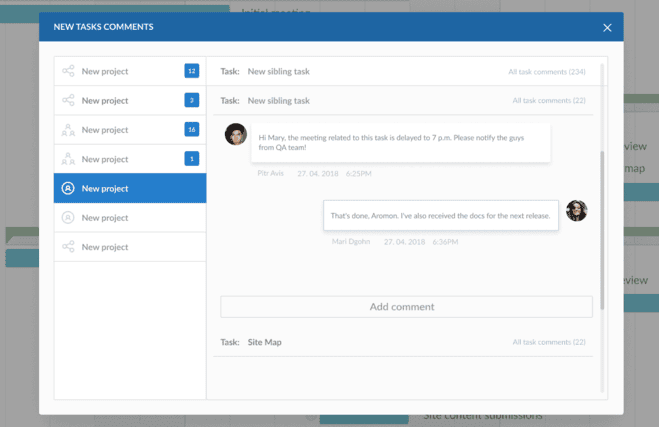
As a project runner, you can manage people from all your projects: assign tasks for as many teammates as needed, add virtual resources, set costs, control workload, and create reports.
You can also invite new members by email. Depending on the rights granted, members can get different roles (work only on assigned tasks or create and edit projects).
One more useful feature — public URL. With that function, you can share projects (static or not) with everyone you want. Third-party people don’t need to have an account in GanttPRO to check how the project is going.
A significant advantage of using GanttPRO while running software development projects is its integration with Jira Cloud. It allows you to make the workflow faster, more efficient, and more convenient. The integration allows:
Sharing or exporting your current project at any time to be sure everyone keeps the hand on the pulse;
Improving the working process between departments;
Accelerating the efficiency of your team by uniting your workflow and, as a result, minimizing risks.
With GanttPRO, you can be sure that your software development project will be safe and sound regardless of its size, complexity, or implementation methodology. Its multiple useful features will help you successfully run and complete every single task or the whole project portfolio.
The Gantt chart based interface helps project participants not to forget about deadlines, milestones, or important tasks. The software also allows managing the workflow by robust workload controlling, time logging, creating reports, and running finances.
To be sure this Gantt chart based tool suits your company or team, check it out while testing a fully-featured 14-day trial.
To learn more about tools for software development, make sure to visit our blog.
Valerie Ulasik is a copywriter at GanttPRO, writes articles about IT, reviews PM tools, and describes methodologies in project management.
Frequently asked questions (FAQ)
DevsData – your premium technology partner
DevsData is a boutique tech recruitment and software agency. Develop your software project with veteran engineers or scale up an in-house tech team of developers with relevant industry experience.
Free consultation with a software expert
🎧 Schedule a meeting
FEATURED IN


DevsData LLC is truly exceptional – their backend developers are some of the best I’ve ever worked with.”
Nicholas Johnson
Mentor at YC, serial entrepreneur
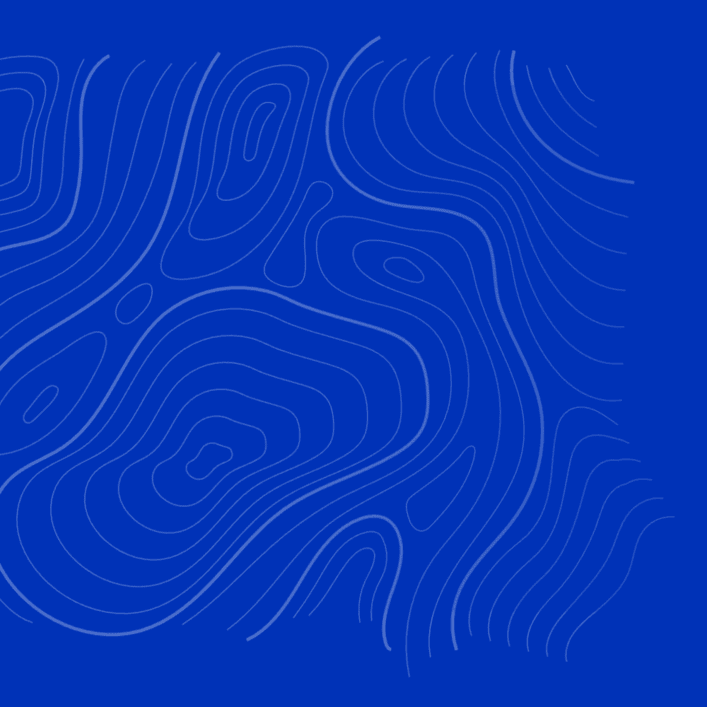

 Build your project with our veteran developers
Build your project with our veteran developers
 Explore the benefits of technology recruitment and tailor-made software
Explore the benefits of technology recruitment and tailor-made software
 Learn how to source skilled and experienced software developers
Learn how to source skilled and experienced software developers



Categories: Big data, data analytics | Software and technology | IT recruitment blog | IT in Poland | Content hub (blog)
