

Managing complex software development projects using Trello
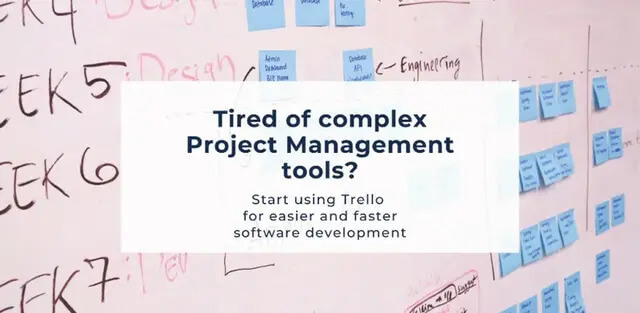
Trello, as a simple but very approachable project management tool, can be a convenient asset in software development projects. That is why we extensively use it at DevsData. It offers some powerful functionalities, making it effective at what it is designed for – project management and facilitating its delivery. The key to achieving the best effects lies in the initial workflow setup and well-defined workflow rules. Otherwise, if errors would be made at the earliest stage, it may result in impeding the project development, instead of making it easier to expand later on. A proper setup at the beginning ensures that as the project goes on, things will not be messed up.
To start getting benefits from Trello you need to create a new board first and specify its name. Additionally, you can fill it with named lists, such as To Do, In Progress, Done, where your cards (tasks) will be stored. Your newly created board becomes your workspace and you can store there named groups of your highly customized tasks. You can freely specify tasks due dates, labels, members, attachments and move them between groups for the maximum organization in your project dashboard. Also, Trello has color-coded labels you can turn on for your cards, which is a handy way to visually differentiate your tasks.
Each task can be customized (due dates, persons responsible for delivery, attachments, labels) to further improve organization. The workflow in this setup is simple: upon completion of a task from the To-Do list, you can move it to the Done list, for example.
Mistakes made in the workflow setup may not be noticeable at the beginning of project or software development. Moreover, it might seem that the setup has no drawbacks, but eventually, the mess will undoubtedly occur as the project grows. This can lead to an unwanted situation of changing workflow in the middle of software development. Thus, the key to success lies in preparing the proper structure which will last throughout the whole project development cycle.
Taking a look at the case of a custom website, its development could be split into two parts:
The simple Trello design pattern in such a case would be to create two lists for the two parts mentioned above. Each list would be filled with cards, each one is a task with a specific deadline, description, etc.
Completing the task would only require moving the card to a separate “Done” list. Sounds simple and efficient, doesn’t it? It might seem this way, but only for the first stages of the project. Problems start to appear when developing the second part.
The growing number of cards and their complexity might result in making navigation of your Trello board a nightmare. What to do when you have 30 tasks waiting for you? How could you define which tasks are in progress or which have a priority over another? This is not the situation you wanted and you instantly realize that something went wrong at the stage of the initial workflow setup. Now it is time to clean things up.
The decision one might want to make is trying the Kanban approach. The Kanban Method is the most flexible approach to managing work effectively, relieving team overburden and delivering customer value in a fast and predictable manner. Today it is used by businesses ranging from small start-ups to world-renowned enterprises that aim to improve their service delivery, decision-making abilities, and team collaboration.
Firstly, reorganize your lists with a few new ideas:
What is more, there could be a list containing some data that should be available project-wise.
When our workflow board is reorganized, there is a need to create some rules making sure it is clear how to manage the workflow:

One other important principle we should keep in mind is that everything related to the project should stay within the Trello. By doing this, we are certain that every arrangement is available to everyone and the whole team is on the same page. Once I read a line – “Company doesn’t need backups until it does” and Trello developers seemed to understand the sentence, allowing you to create backups of your workflow board and restore it.
Without a doubt, Trello, with a total number of users exceeding 50 million, is an incredible web-based project management and collaboration tool, perfectly designed to help individuals and teams collaborate better and keep their projects organized. Such simple collaboration allows entire teams to participate in important discussions, send notes, share files and comment on individual tasks. It is incredibly visual and highly adaptable, making your life easier when you have several people working on your project, especially when they are scattered across different physical locations.
We believe that the Trello for software development workflow should depend strictly on the project it was created for. Naturally, projects differ from each other, thus they require different, individual approaches. The key to success is to understand the project requirements and keep them in mind while designing the workflow. Well-thought setup of work will surely pay off in the future, making task management a breeze. Using Trello for software development is one of the best decisions you can make for your business!
Frequently asked questions (FAQ)
DevsData – your premium technology partner
DevsData is a boutique tech recruitment and software agency. Develop your software project with veteran engineers or scale up an in-house tech team of developers with relevant industry experience.
Free consultation with a software expert
🎧 Schedule a meeting
FEATURED IN


DevsData LLC is truly exceptional – their backend developers are some of the best I’ve ever worked with.”
Nicholas Johnson
Mentor at YC, serial entrepreneur
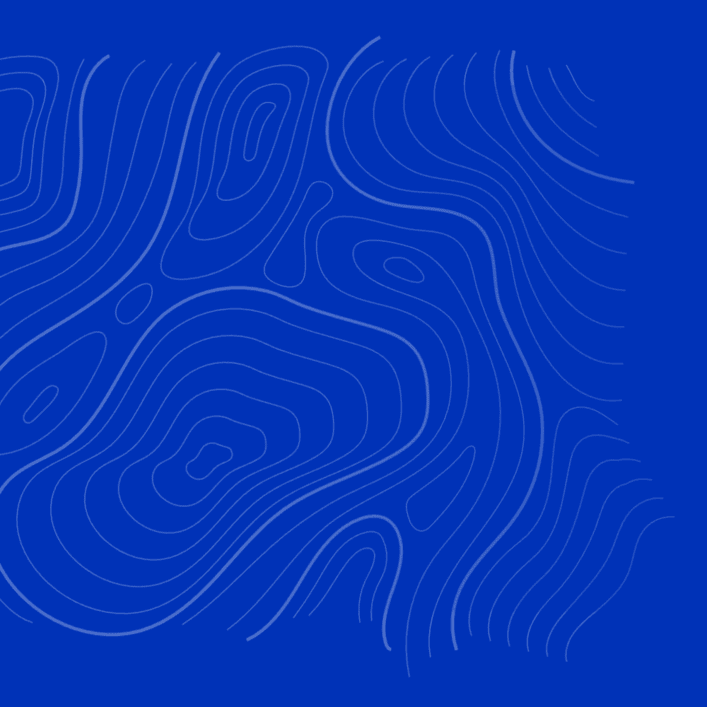

 Build your project with our veteran developers
Build your project with our veteran developers
 Explore the benefits of technology recruitment and tailor-made software
Explore the benefits of technology recruitment and tailor-made software
 Learn how to source skilled and experienced software developers
Learn how to source skilled and experienced software developers



Categories: Big data, data analytics | Software and technology | IT recruitment blog | IT in Poland | Content hub (blog)
