


Having a solid online presence is essential for businesses of all sizes. Webflow and Squarespace have emerged as two of the most popular website builder platforms, allowing individuals and companies to create visually stunning websites without extensive coding knowledge. This comprehensive comparison aims to help readers choose the right platform for their needs by delving into their key features, strengths, and limitations.
Let’s start with Squarespace and Webflow usage statistics provided by BuildWith.
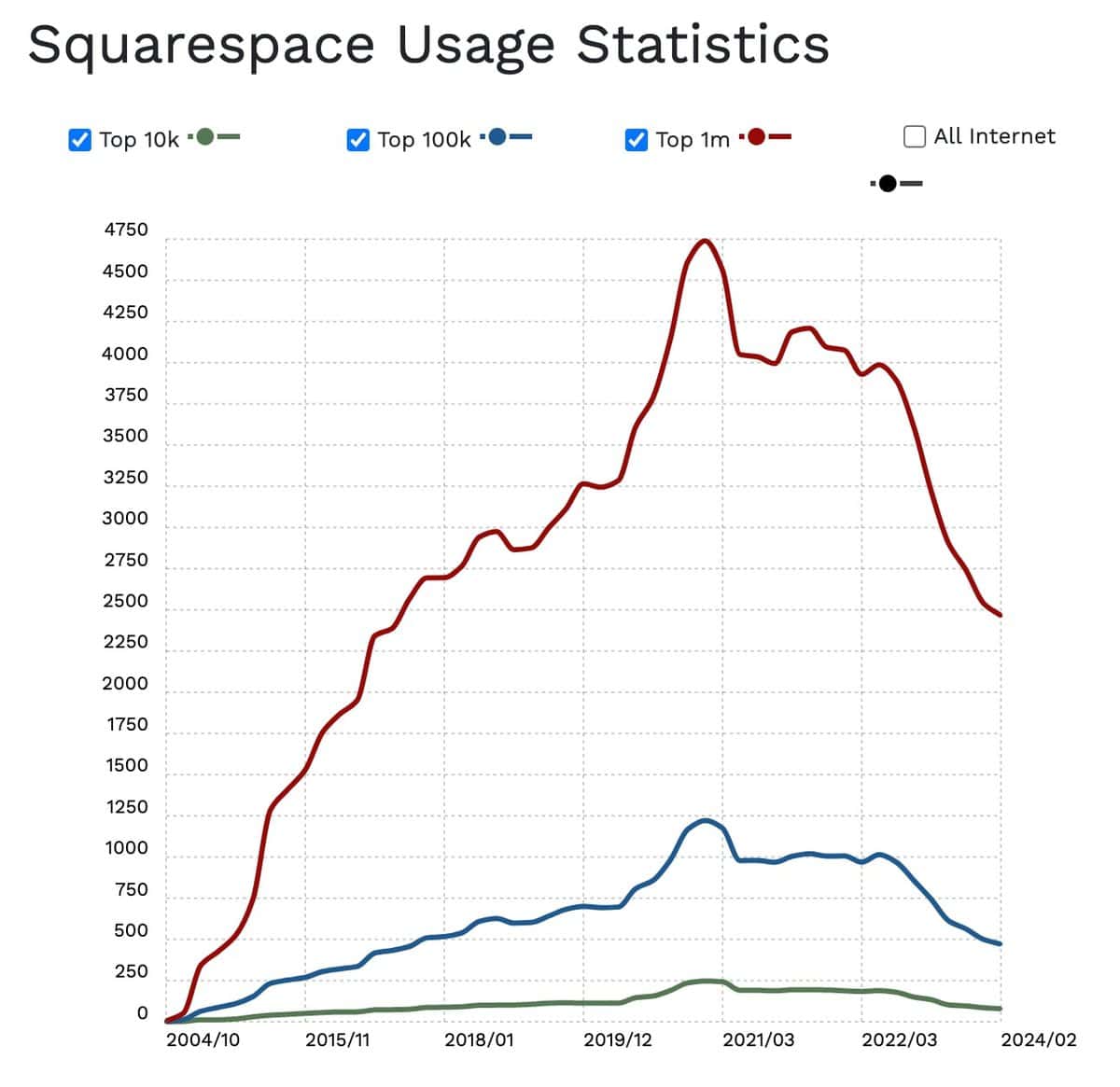
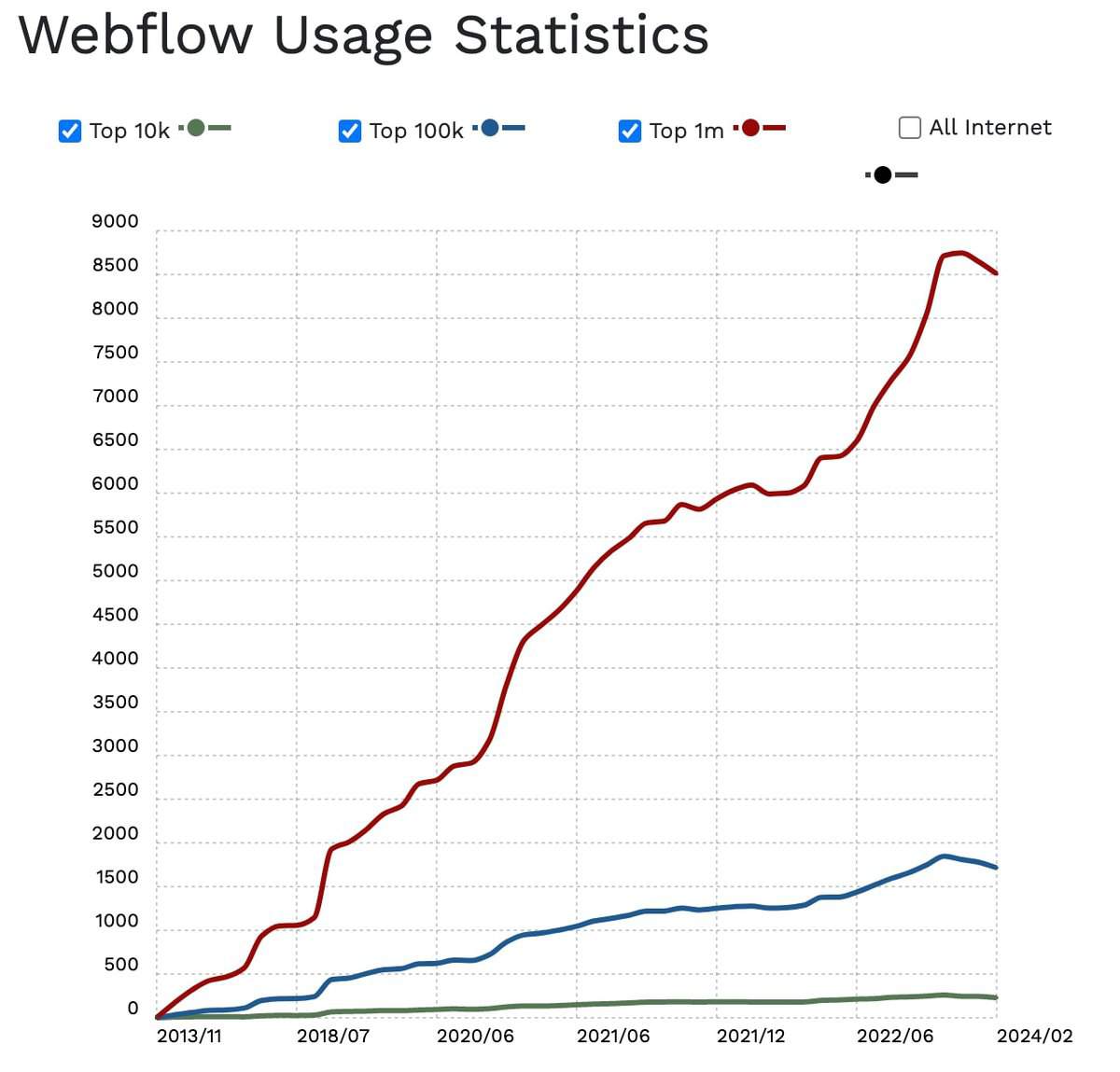
| Description | Webflow | Squarespace |
|---|---|---|
| Website | www.webflow.com | www.squarespace.com |
| Founded | 2012 | 2003 |
| Employees | 1,243 | 1,734 |
| Ideal for | Websites, landing page (e-commerce) |
Websites, simple blogging |
| Price starting from | Starting from $14/mo (billed annually) $18/mo (billed monthly) |
Starting from $16/mo (billed annually) $25/mo (billed monthly) |
| Database | Yes (CMS) | No |
| Export code | Yes | Yes, for XML file |
| Plugins | Yes. Plus, a wide array of modern tools and platforms exist, including Shopify, HubSpot, Salesforce, Pipedrive, and many others. |
Yes (free and paid) |
| Website organic traffic | 1,500,000 | 1,500,000 |
| Trustpilot rating | 2.0 out of 5 based on around 118 reviews |
1.4 out of 5 based on around 961 reviews |
| Capterra rating | 4.6 out of 5 based on around 240 reviews |
4.6 out of 5 based on around 2,966 reviews |
| G2 rating | 4.4 out of 5 based on around 566 reviews |
4.4 out of 5 based on around 1,062 reviews |
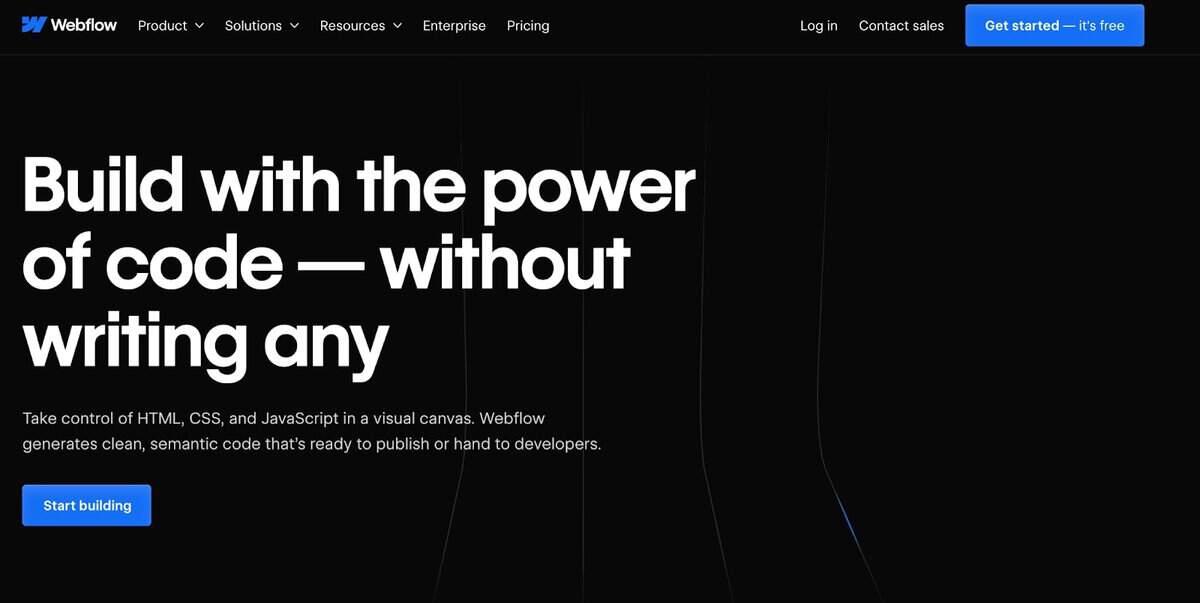
While Webflow and Squarespace share the goal of enabling users to build websites without coding, they cater to different target audiences and offer varying levels of design flexibility and feature sets. Webflow, with its advanced drag-and-drop capabilities and extensive customization options, is geared toward web designers, agencies, and those with prior design experience. In the first quarter of 2024, Webflow stores experienced significant growth, increasing by 84% year-over-year. Among these stores, 11.2% specialize in selling business and industrial products, 10.4% focus on Internet products, and 6.6% offer computer products. This diversification across various sectors highlights Webflow’s expanding presence in different markets and its growing appeal to various online retailers.
In contrast, Squarespace is a beginner-friendly platform that prioritizes ease of use, making it an ideal choice for individuals, small businesses, and those with limited design expertise. Squarespace is the second most popular builder worldwide and holds the top spot in the United States. A substantial 71.8% of Squarespace’s total revenue comes from the U.S. market. Globally, Squarespace is used by 3-4% of all websites that utilize a content management system (CMS), making it the fourth most widely used CMS.
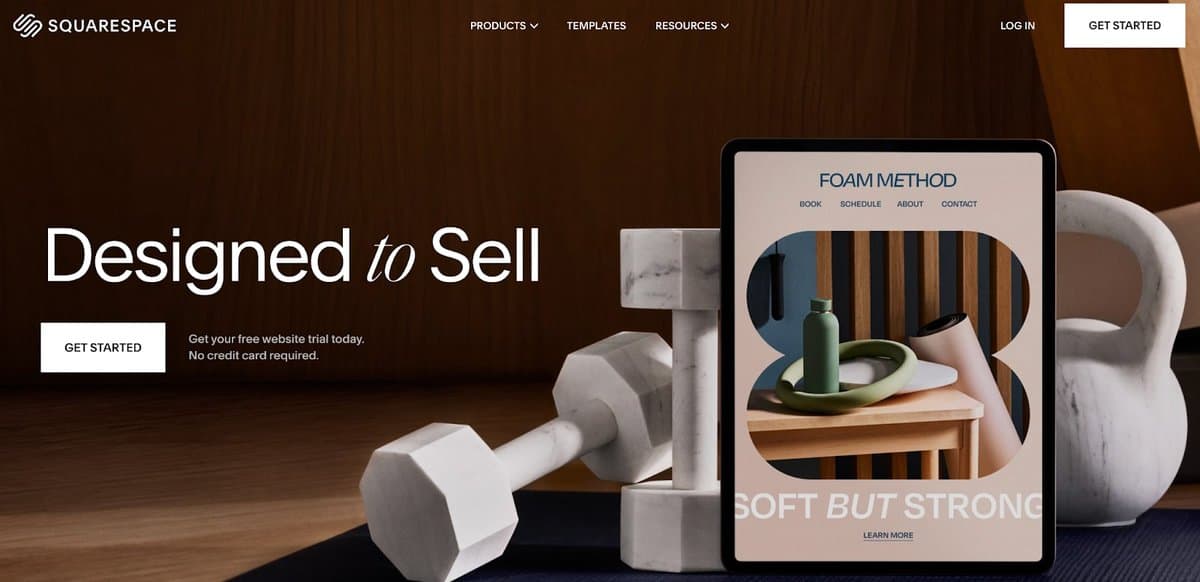
User experience and ease of use are crucial factors when selecting a website builder. Squarespace offers an intuitive and user-friendly interface that allows even those with little technical knowledge to create a website quickly. The platform’s streamlined approach and pre-designed templates make the website-building process relatively straightforward. On the other hand, Webflow’s advanced features and extensive customization capabilities come with a steeper learning curve, requiring more time and effort to master the platform’s intricacies.
Webflow offers greater design control and flexibility, yet it may require more time and effort to master, especially for those without prior design experience. Squarespace, on the other hand, excels in providing a beginner-friendly platform that allows users to create a functional website quickly, albeit with some limitations in terms of customization.
| Ease of Use | Pros | Cons |
|---|---|---|
| Webflow |
– Visual, drag-and-drop builder for complete control over site elements and style choices. – CMS functionality to add dynamic content like blog posts. – Responsive design functionality for easy optimization across different screen sizes and devices. |
– It may have a steeper learning curve compared to Squarespace. – More customization options may require more time and effort. |
| Squarespace |
– User-friendly platform for quickly creating websites. – Intuitive interface for building a website within hours. – Ideal for business promotion or showcasing work. |
– It may have less design and customization flexibility than Webflow. – Limited CMS functionality compared to Webflow. |
| Platform | SEO Features |
|---|---|
| Webflow |
– Create custom sitemaps to specify which pages to index. – Edit meta tags and header tags for better visibility and click-through rates. – Use structured data markup to help search engines understand content context. |
| Squarespace |
– Built-in tools for SEO-friendly website development. – Automatic sitemap generation during website design. – Option to edit meta titles and descriptions. – Additional features to support improved SEO performance. |
Both Webflow and Squarespace offer a range of SEO and marketing tools to help businesses optimize their online presence and attract more website visitors. Regarding SEO capabilities, Webflow allows users to create custom sitemaps, edit meta tags and header tags, and implement structured data markup. These features provide greater control over how search engines crawl and index website content, potentially improving search rankings and visibility.
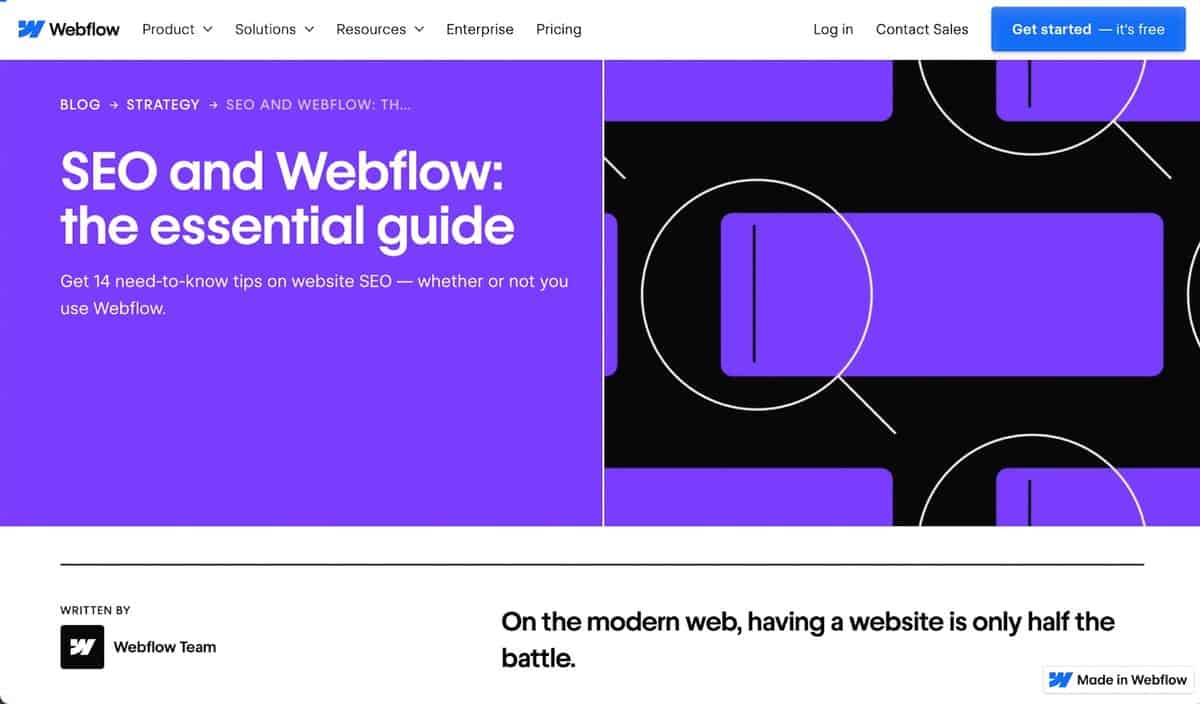
While generally SEO-friendly, Squarespace has a more limited set of SEO tools than Webflow.
For instance, Squarespace offers built-in SEO features like meta descriptions and URL slugs but doesn’t provide advanced keyword analytics or image alt texts. Hence, it lacks the robust SEO tools and flexibility that Webflow provides, particularly for those looking to optimize for more competitive keywords or manage complex site structures. However, recent updates have added support for custom sitemaps and meta-tag editing, which can help improve a website’s search engine optimization.
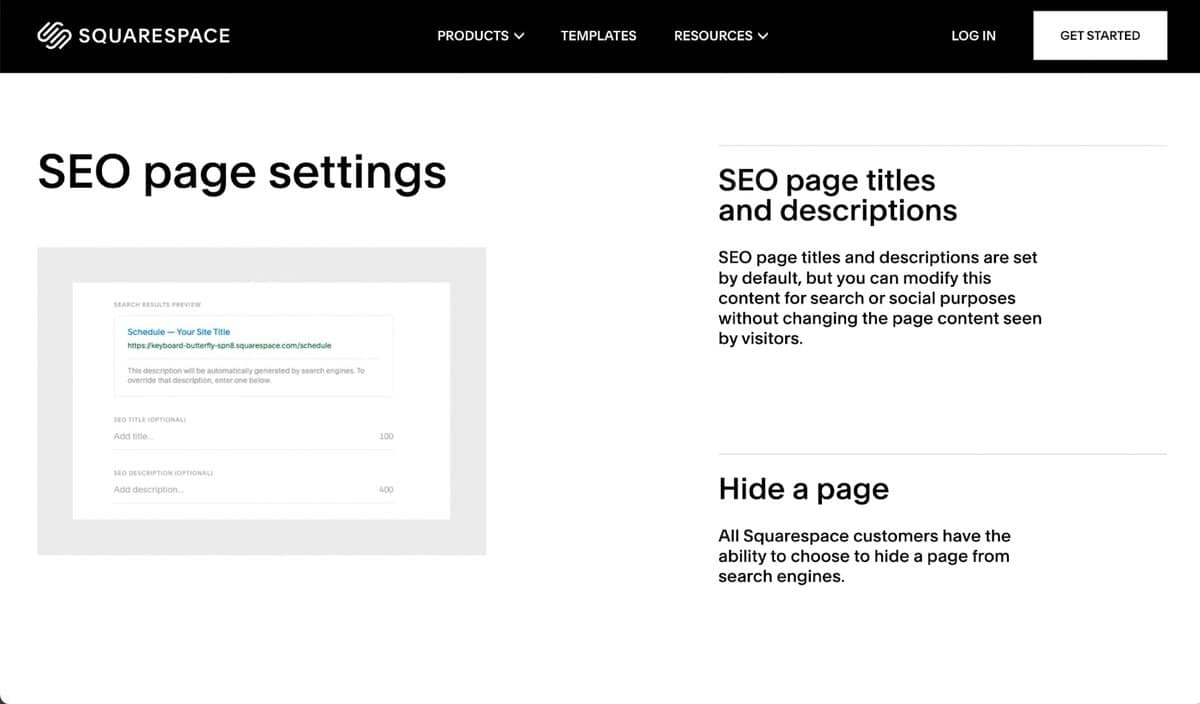
Regarding marketing features, both platforms offer tools for email marketing, social media integration, and analytics tracking, although the specific capabilities may vary.
| Platform | E-commerce Features |
|---|---|
| Webflow |
– Sell up to 15,000 services, physical or digital products – Integration with popular payment gateways – Customizable shopping cart and checkout process – Transaction fees may apply, depending on the plan |
| Squarespace |
– Sell an unlimited number of services, including physical or digital products – No transaction fees on e-commerce plans – Inventory management and order tracking tools – Customizable product pages and checkout process |
For businesses looking to establish an online store or sell products and services, both Webflow and Squarespace offer robust e-commerce capabilities. Webflow’s e-commerce features include product management tools, support for various payment gateways, customizable shopping carts, and secure checkout processes. However, transaction fees may apply depending on the specific e-commerce plan chosen.
Squarespace, on the other hand, offers a more budget-friendly e-commerce option. Its e-commerce plans do not charge transaction fees, and businesses can sell unlimited products or services. Additionally, Squarespace provides tools for inventory management, order tracking, and customizable product pages.
Webflow and Squarespace offer different pricing models and plan options to cater to various business needs and budgets.
Webflow’s pricing is divided into Site plans and Workspace plans. Site plans, which allow for website design and publishing, start at $14 per month for a custom domain name and increase based on additional features like CMS functionality and visitor limits. Workspace plans, focused on collaboration and site management, start at $0 for the free plan and go up to $39 monthly for the Business plan. The platform also provides an Enterprise plan.
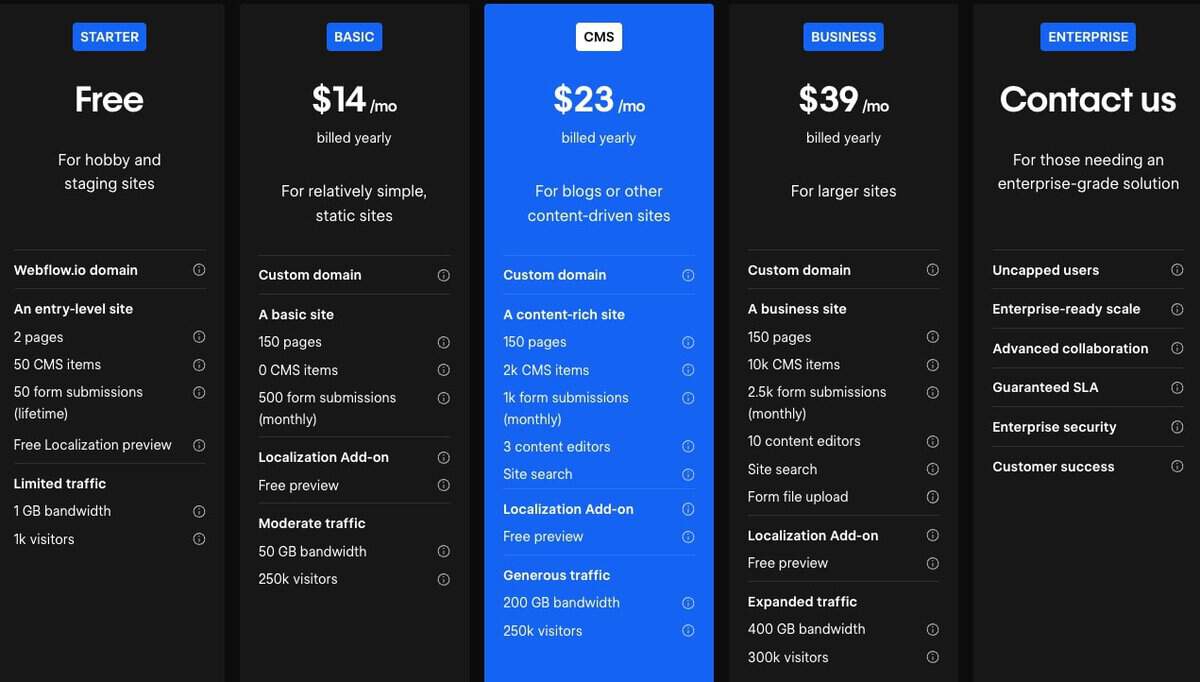
Squarespace, on the other hand, offers a more straightforward pricing structure with four main plans: Personal, Business, Basic Commerce, and Advanced Commerce. All plans include unlimited bandwidth, SSL security, and a custom domain.
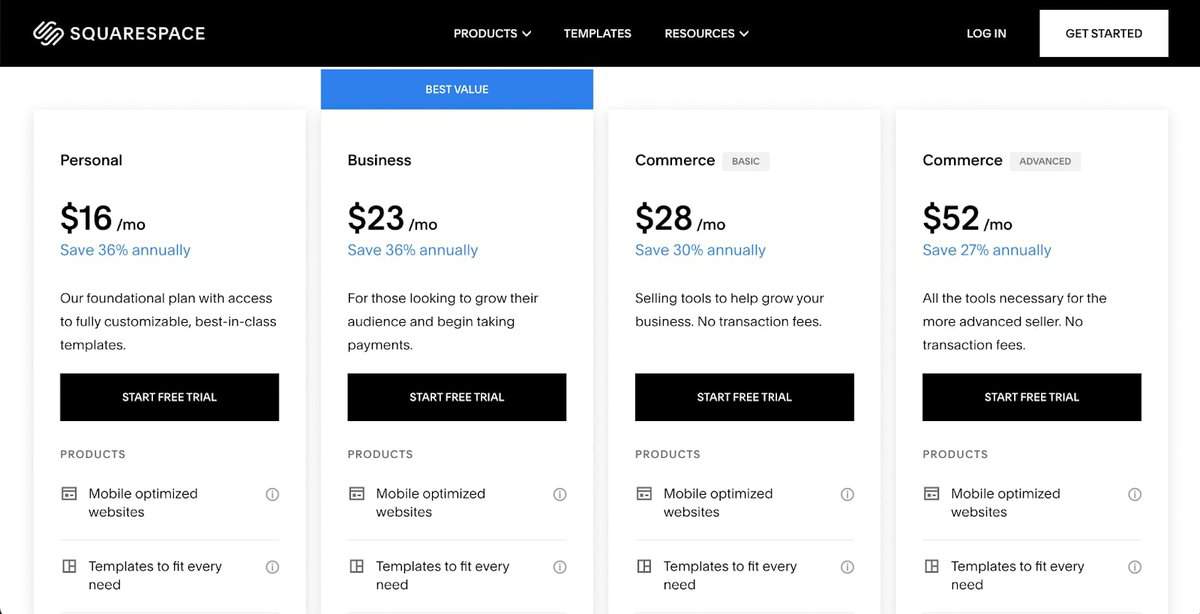
Regarding value for money, Squarespace’s pricing may be more attractive for small businesses and individuals on a budget, as it offers unlimited bandwidth and storage even on its lower-tier plans. However, for larger companies or those requiring advanced design capabilities and collaboration features, Webflow’s higher-priced plans may be more suitable despite the additional costs.
| Feature | Webflow | Squarespace |
|---|---|---|
| Free Plan/Trial | Free starter plan | 14-day free trial |
| Basic/Personal Plan | $14/month (billed annually) | $16/month (billed annually) |
| CMS/Business Plan | $23/month (billed annually) | $23/month (billed annually) |
| Business/Basic Commerce Plan | $39/month (billed annually) | $28/month (billed annually) |
| Advanced Commerce | – | $52/month (billed annually) |
| Enterprise | Custom pricing | – |
After examining the pricing chart, let’s have a look at several key differences between Webflow and Squarespace:
The design and customization capabilities of Webflow and Squarespace are crucial differentiators between the two platforms.
Thanks to its powerful drag-and-drop builder, Webflow is renowned for its highly flexible and customizable design options. Users have complete control over the placement and styling of every element on their website, from text and images to forms and navigation menus. This level of customization allows for creating truly unique and tailored designs.
In terms of templates, Webflow offers over 2,000 templates, with around 40 of them being free to use. While the templates serve as a starting point, the real strength lies in the ability to modify and customize them to fit specific design requirements extensively.
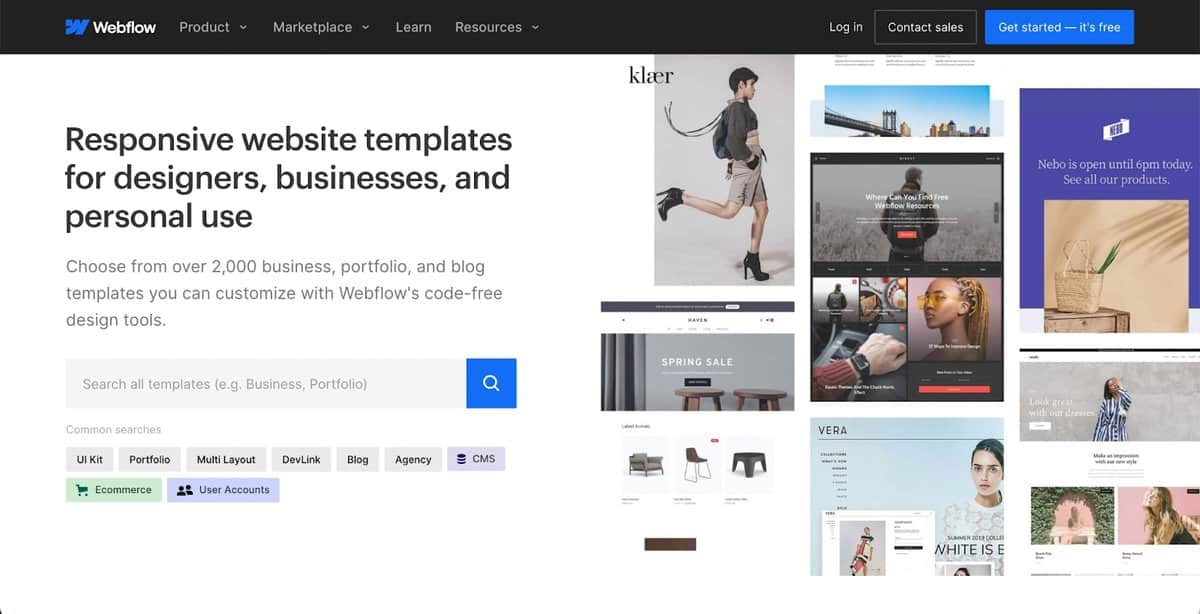
Squarespace, on the other hand, takes a more structured approach to design. While it offers a wide range of over 200 professionally designed templates, the level of customization is more limited compared to Webflow. Users can change colors, fonts, and layout elements to a certain extent, but the overall design flexibility is somewhat restricted.
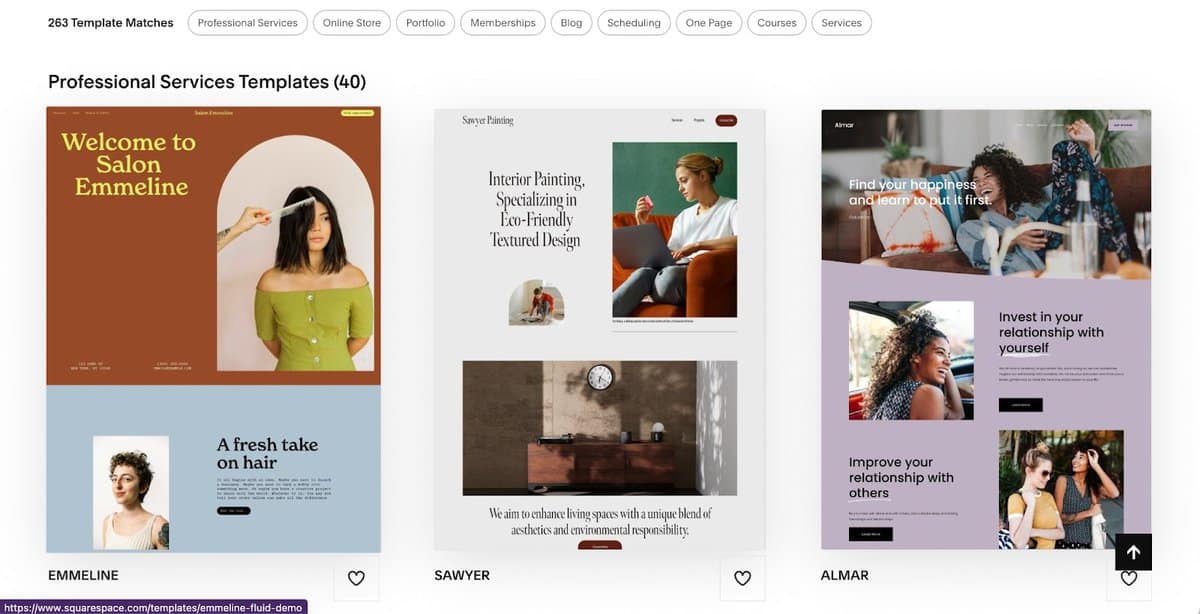
Webflow and Squarespace provide various customer support options and resources to assist users throughout their website-building journey. In addition, Webflow offers a variety of plugins that allow users to extend the functionality of their websites, enabling custom integrations and advanced features. These plugins help users optimize their sites for performance, design, and user experience, providing greater flexibility and control over their projects.
Webflow offers email support from Monday through Friday. Additionally, the platform provides extensive documentation, tutorials, and a community forum where users can seek guidance and share their experiences.
Conversely, Squarespace offers 24/7 support via email, social media, or live chat. Like Webflow, Squarespace also provides a knowledge base, video tutorials, and community forums to help users troubleshoot issues and learn more about the platform’s features.
| Platform | Pros | Cons |
|---|---|---|
| Webflow |
– Highly flexible and customizable design options. – Advanced drag-and-drop builder for complete control over design elements. – Robust e-commerce capabilities. – The extensive set of SEO tools. |
– Steeper learning curve compared to Squarespace. – Limited customer support channels (email only). |
| Squarespace |
– User-friendly and beginner-friendly interface. – Quick website setup with pre-designed templates. – Affordable pricing with unlimited bandwidth and storage. – 24/7 customer support via multiple channels. |
– Limited design flexibility and customization options. – Fewer advanced features compared to Webflow. |
When choosing between Webflow and Squarespace, it’s essential to consider your specific needs, skillset, and budget. Your decision will depend on your requirements, design preferences, and budget. Squarespace is an excellent choice for small teams prioritizing affordability and quick setup, providing a user-friendly platform for fast website deployment. Conversely, Webflow suits detail-oriented users who are willing to invest more time in creating and optimizing a high-quality website. Assess your needs carefully, explore the platforms’ features and resources, and potentially take advantage of free trials or demos before committing to either platform.
As an IT recruitment agency with an extensive database of over 65,000 pre-vetted tech professionals, including web developers and designers, DevsData LLC is well-positioned to assist businesses seeking to build high-performing teams of Webflow or Squarespace developers.
Whether you require a skilled Webflow developer with expertise in creating highly customized and visually stunning websites or a Squarespace specialist adept at crafting user-friendly and responsive designs, DevsData LLC can connect you with the right professionals. Their rigorous recruitment process, which includes a comprehensive technical evaluation and assessment of communication skills and cultural fit, ensures that they present only the most qualified candidates to clients.
Moreover, DevsData LLC can provide end-to-end services to support your Webflow or Squarespace projects. Their team of experienced developers can work closely with the recruited talent to ensure seamless integration and efficient project execution. They understand the nuances of these platforms and deliver high-quality solutions tailored to your specific requirements.
By partnering with DevsData LLC, you gain access to a wealth of talent and expertise in the Webflow and Squarespace ecosystems. Their commitment to excellence makes us the ideal choice for businesses seeking to build exceptional web development teams and projects.
Contact DevsData LLC today at general@devsdata.com or visit the website at www.devsdata.com to learn more about how they can support your Webflow or Squarespace development needs and unlock the full potential of these powerful no-code platforms.
Frequently asked questions (FAQ)
DevsData – your premium technology partner
DevsData is a boutique tech recruitment and software agency. Develop your software project with veteran engineers or scale up an in-house tech team of developers with relevant industry experience.
Free consultation with a software expert
🎧 Schedule a meeting
FEATURED IN


DevsData LLC is truly exceptional – their backend developers are some of the best I’ve ever worked with.”
Nicholas Johnson
Mentor at YC, serial entrepreneur
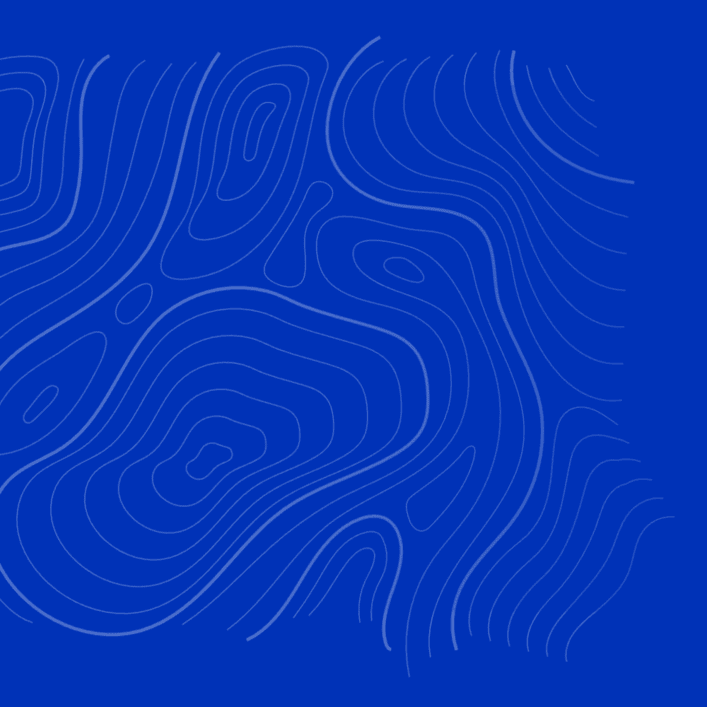

 Build your project with our veteran developers
Build your project with our veteran developers
 Explore the benefits of technology recruitment and tailor-made software
Explore the benefits of technology recruitment and tailor-made software
 Learn how to source skilled and experienced software developers
Learn how to source skilled and experienced software developers



Categories: Big data, data analytics | Software and technology | IT recruitment blog | IT in Poland | Content hub (blog)
